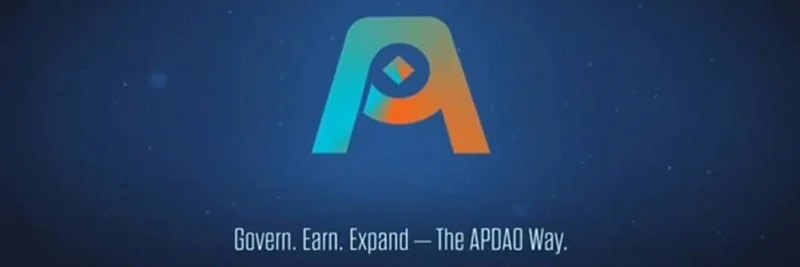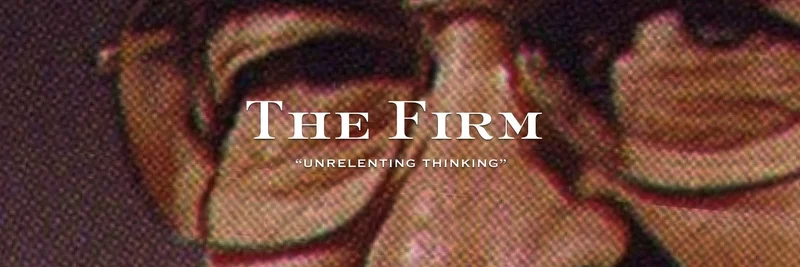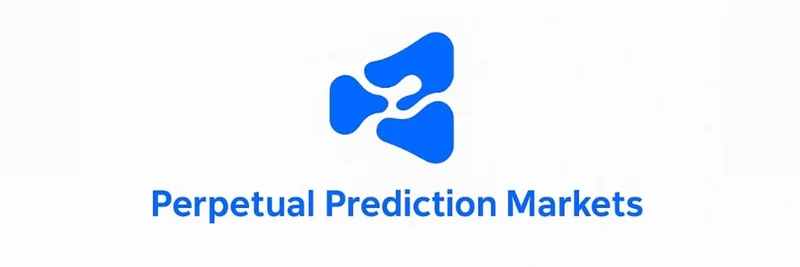Ever wondered how top digital artists in the crypto space churn out those viral memes so quickly? It all starts with an optimized workspace. Recently, artist and trader Bunjil shared a gem on X with his "10 Tips to Save 100 Hours: Workspace Setup" video. If you're diving into meme token creation or just want to level up your blockchain-inspired art, these tips could be a game-changer. Check out the original post here.
Bunjil, with over 78,000 followers on X, knows a thing or two about blending art and trading in the fast-paced world of crypto. His animated video breaks down simple yet powerful ways to configure your Photoshop environment, saving you precious time that you can invest in ideating the next big meme token.
Let's dive into the tips, explained in plain English so even if you're new to digital art, you can follow along. These setups are especially handy for meme creators who need to iterate quickly on ideas inspired by blockchain trends.
Tip 1: Position Your Tools on the Right Side
Bunjil recommends docking your main panels to the right side of the screen. This keeps your canvas central and reduces unnecessary mouse travel. For meme artists, this means faster adjustments when tweaking those hilarious crypto-themed images.
Tip 2: Utilize the Navigator Panel
Keep the Navigator panel handy for quick zooming and panning. It's like having a bird's-eye view of your artwork. Perfect for ensuring your meme's composition pops, especially when incorporating elements like Solana logos or Ethereum references.
Tip 3: Switch to HSB Color Mode in the Color Wheel
Opt for Hue, Saturation, Brightness (HSB) in your color picker. This mode makes color selection more intuitive, helping you nail those vibrant, eye-catching palettes that make memes go viral in the token community.
Tip 4: Keep the Properties Panel Accessible
The Properties panel lets you tweak layer settings on the fly. Bunjil shows how docking it efficiently speeds up edits. In the world of meme tokens, where trends change hourly, this quick access can mean the difference between catching the wave or missing it.
Tip 5: Maximize Your Layers Panel Height
Stretch that Layers panel as tall as possible. More visible layers mean less scrolling, which adds up to huge time savings over multiple projects. Imagine stacking effects for a Pepe the Frog variant without constant hunting—pure efficiency for blockchain practitioners.
Tip 6: Organize Swatches with Custom Palettes
Bunjil highlights using organized swatch palettes, like those from Lospec or custom ones for specific themes. Label them clearly (e.g., "Meme Strong Colors"). This is gold for creating consistent branding in your meme token launches.
Tip 7: Set Up Actions for Repetitive Tasks
Leverage the Actions panel to automate fiddly steps, like aligning elements or applying filters. Bunjil teases more on this in future videos, but starting here can automate your workflow for pumping out NFT-ready memes.
Tip 8: Minimize Clutter with Essential Panels Only
Stick to the basics: avoid overloading your workspace. Bunjil's setup focuses on usefulness, ditching rarely used tools. This streamlined approach keeps you focused on innovation in the meme token space.
Tip 9: Use Quick Actions for Background Tasks
Integrate quick actions for things like transparency or selections. It's about making Photoshop work for you, not the other way around—crucial when deadlines loom in crypto art drops.
Tip 10: Regularly Update and Save Your Workspace
Finally, save your custom workspace so it's ready every time you open Photoshop. Bunjil ends with a nod to tools like Applied and Procreate, but Photoshop remains king for detailed meme work.
Implementing these tips could shave hours off your creation process, giving you more time to engage with the blockchain community or scout the latest token trends. At Meme Insider, we're all about empowering creators with knowledge like this to thrive in the meme economy.
If you're inspired, why not try setting up your workspace today and share your before-and-after on X? Tag Bunjil and let's keep the conversation going. For more on meme tokens and tech insights, stick around our knowledge base.