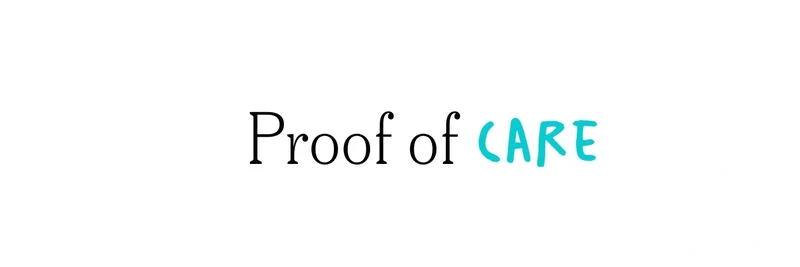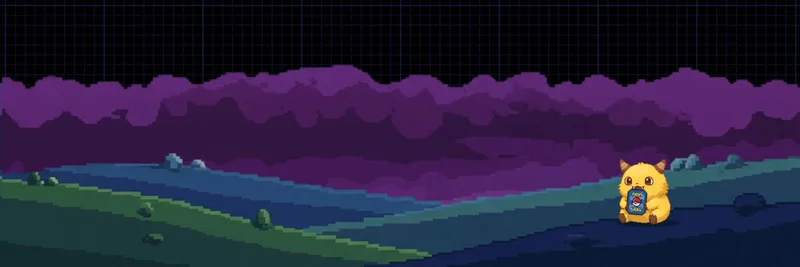Note: Public information on the 11.11 token (BNB Chain) is currently limited. This article provides a practical, step-by-step research workflow you can use to evaluate the token safely using on-chain data and trusted tools.
What we know
- Network: BNB Chain (BSC)
- Contract: 0xb71481985b0d6531b2b208d1cf87a40507214444
- Official sources: Not identified at the time of writing
When official docs or social links emerge, verify they reference the exact contract above and cross-check against on-chain data.
First checks on BscScan
Start with the token’s page on BscScan:
- Contract verification: Confirm the source code is verified; open the “Contract” tab to see functions and read/write methods.
- Ownership and permissions:
- Is ownership renounced or held by a deployer/team wallet?
- Any proxy or upgradeable pattern? Check for “Proxy” in the contract overview.
- Look for functions like setTax, blacklist, tradingEnabled, maxTxAmount, maxWallet—understand their current values and who can change them.
- Trading status: If there’s a “tradingEnabled” boolean or similar, ensure it’s true for permissionless trading.
- Taxes: Review buy/sell fee variables if present; high taxes can impact slippage and exits.
- Mint/burn controls: Confirm whether supply can be minted after launch; unlimited mint rights are a risk.
Liquidity and market structure
- DEX pairs: On the BscScan token page, look for “DEX Trades” and “Token Tracker” sections that link to PancakeSwap pair(s).
- Liquidity depth: Check total liquidity in the main trading pair; shallow liquidity can mean heavy price impact on trades.
- LP safety:
- Is liquidity locked (e.g., PinkLock, Unicrypt) or burned (sent to 0xdead)?
- If unlocked, when does it unlock? Unlocked LP can be pulled, causing a rug.
- Volume and stability: Look at recent trade history for abnormal spikes and sandwich/bot activity.
Tip: If a pair isn’t visible yet, trading may be inactive or only OTC; proceed cautiously.
Holder distribution
- Top holders: Open “Holders” to inspect distribution. A healthy profile typically avoids extreme concentration in a few wallets.
- Contract/LP/Dead addresses: Differentiate between LP tokens, dead/burn addresses, and EOAs (regular wallets).
- Team wallets: If identifiable, monitor movement (vesting cliffs, sudden transfers).
A concentrated supply in a single EOA, especially one that also controls liquidity, is a material risk.
Tokenomics and documentation
If/when docs or a website appear:
- Total supply and burns: Confirm on-chain supply matches claimed figures.
- Taxes and allocation: Validate fee routing (marketing/liquidity/treasury) via on-chain wallet flows.
- Roadmap and utility: Meme tokens can still set clear, realistic milestones—beware of vague or overpromised features.
- Team transparency: Pseudonymous is common in memes, but clear communication and consistent on-chain behavior help build trust.
Security checks
Combine automated scanners with your own reading:
- Contract scanners: GoPlus Security, Token Sniffer for quick red-flag checks.
- Manual review: Re-validate tax/blacklist/ownership functions and recent admin transactions.
- Phishing awareness: Only use links from verified channels and always match the contract address.
Scanners can miss nuanced risks—don’t rely on them alone.
Where to research and trade
If you choose to explore the market for 11.11, consider these options:
- GMGN.AI token page (analytics and trading): https://gmgn.ai/bsc/token/fV1R5sZ5_0xb71481985b0d6531b2b208d1cf87a40507214444
- PancakeSwap (import by contract; check liquidity first): https://pancakeswap.finance/swap?outputCurrency=0xb71481985b0d6531b2b208d1cf87a40507214444
- BscScan token tracker (on-chain source of truth): paste the contract in the search bar at BscScan
Always verify you are interacting with the correct contract and consider starting with test-size trades, especially if taxes or slippage are unknown.
Using GMGN.AI to navigate meme tokens
For fast-moving meme markets, GMGN.AI offers:
- Real-time meme token analytics across chains, including BNB Chain
- Smart money tracking to follow high-performing wallets’ flows
- Automated trading options via Telegram (advanced users): https://t.me/gmgnaibot?start=i_fV1R5sZ5
- Security checks to help flag honeypots or abnormal taxes
Use these tools to spot unusual flow patterns, snipe new liquidity, and set alerts for volume spikes.
Practical checklist you can copy
- Confirm the exact contract on BscScan: 0xb71481985b0d6531b2b208d1cf87a40507214444
- Check contract verification, ownership status, and any upgrade/proxy pattern
- Review trading params: taxes, maxTx, maxWallet, blacklist/whitelist controls
- Locate main DEX pair(s); verify liquidity depth and lock/burn status
- Inspect holder distribution; avoid extreme concentration
- Scan for risks with GoPlus/Token Sniffer; then do a manual review
- Find official socials/docs; cross-check everything with on-chain data
- If trading, use GMGN.AI and PancakeSwap links above; start small and adjust slippage to match any taxes
Red flags to watch for
- Unverified contract or opaque proxy implementations
- High or changeable taxes controlled by a centralized owner
- Unlocked or migratable liquidity
- Sudden admin transactions right before/after listing
- Impersonation accounts or mismatched contract addresses in socials
Key takeaways
- Data on 11.11 is limited; treat it as an early-stage, high-risk meme token until proven otherwise.
- On-chain verification beats marketing claims—prioritize BscScan and pair/LP validation.
- Use tooling like GMGN.AI for real-time tracking, but maintain strict trade risk controls.
This article is for educational purposes only and is not financial advice. Always do your own research and never risk funds you can’t afford to lose.