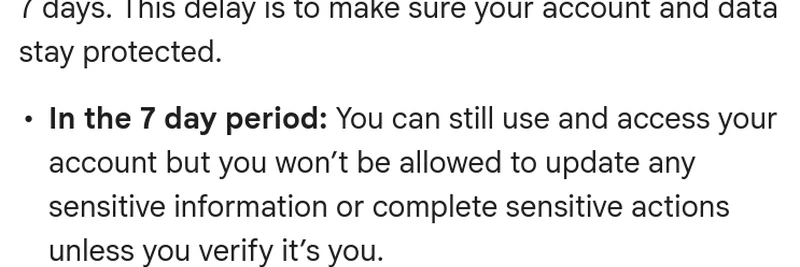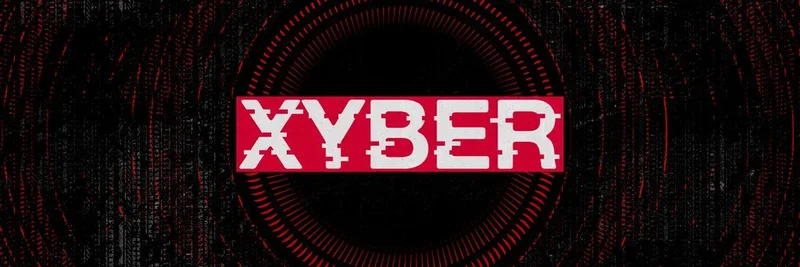In the fast-paced world of crypto, where meme tokens can moon or rug in a blink, keeping your accounts secure is non-negotiable. That's why a recent tweet from Trent, a key figure in the Solana ecosystem, caught our eye at Meme Insider. As the chief curmudgeon at Anza and former head at Solana Labs, Trent shared a handy reminder about Google's approach to handling security key changes. It's the kind of tip that could save you from a week-long headache.
Trent posted: "something to keep in mind if you're ever... replacing all of security keys and decide to go ahead and immediately remove the old ones." Accompanying it was this screenshot from Google explaining their policy on sensitive actions.
Breaking Down Google's 7-Day Policy
Let's unpack this. When you're updating your two-factor authentication (2FA) setup on Google—say, switching to a new hardware security key like a YubiKey—you might be tempted to ditch the old one right away. But Google has a safeguard in place. If they can't verify it's really you making the change, they'll impose a 7-day waiting period before allowing certain "sensitive actions."
During those 7 days, you can still log in and use your account normally. However, things like updating passwords, recovery options, or other critical settings are off-limits until you confirm your identity. After the week passes, you can proceed without extra verification.
This is Google's way of protecting against unauthorized access, like if someone hijacks your session. It's smart, but it can catch you off guard if you're not prepared.
Why This Matters for Crypto and Meme Token Enthusiasts
In the blockchain space, especially with volatile meme tokens, your Google account often ties into everything from email-linked wallets to exchange logins. Imagine trying to secure a hot new Solana-based meme coin drop, only to find you're locked out of changing your 2FA because you rushed the key swap.
Trent's tweet, which you can check out here, serves as a subtle nudge: plan ahead. Solana devs and users know all too well the importance of robust security—phishing scams and key compromises are rampant in crypto. By highlighting this Google quirk, Trent reminds us to handle security updates methodically.
Practical Tips to Avoid the Lockout
To keep your crypto journey smooth, here's how to handle security key replacements without triggering the delay:
Verify Before Removing: Before yanking the old key, make sure Google recognizes the new one through their verification process. This often involves a prompt or email confirmation.
Time It Right: If you're in the middle of trading meme tokens or monitoring blockchain news, schedule key changes during downtime. That way, a potential 7-day hold won't interrupt your flow.
Backup Options: Always have multiple 2FA methods ready, like authenticator apps (e.g., Google Authenticator or Authy) alongside hardware keys. This redundancy can be a lifesaver in the decentralized world.
Stay Informed: Follow voices like Trent on X for these insider tips. The Solana community is full of practical advice that applies broadly to crypto security.
At Meme Insider, we're all about equipping you with knowledge to navigate the wild west of meme tokens. Security might not be as flashy as the next pump, but it's what keeps your bags safe. If you've got your own security horror stories or tips, drop them in the comments below—we'd love to hear!
For more on blockchain security and the latest meme token trends, explore our knowledge base or check out recent articles on Solana innovations. Stay secure out there!