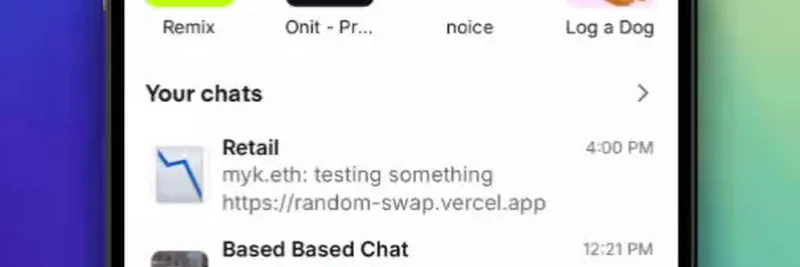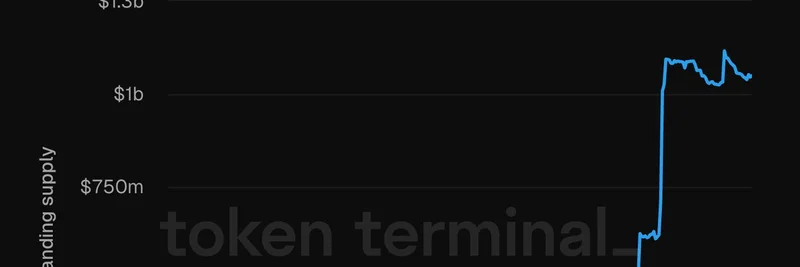Have you ever wondered how the Base app can seamlessly pop up a swap tray from miniapp embeds on the feed? The secret lies in an experimental "swap" tag added to the Farcaster miniapp metadata. Let's break it down step-by-step.
Understanding the Base App and MiniApp Embeds
The Base app, built by Coinbase, is a platform that hosts various miniapps, which are small applications embedded within the app. These miniapps can be anything from games to financial tools. The concept of miniapp embeds allows these applications to be rendered as rich objects that users can interact with directly from the feed.
What Are MiniApp Embeds?
MiniApp Embeds are an OpenGraph-inspired metadata standard. This means they follow a similar format to how web pages are described for social media sharing. The key idea is to let any page within a miniapp be displayed as a rich object that can launch the user into the application. This is achieved by including specific metadata in the HTML head of the miniapp's page.
For example, a miniapp URL must have a MiniAppEmbed in a serialized form within the fc:miniapp meta tag. This ensures compatibility and allows for seamless integration with the Base app.
The Swap Tray Feature
The swap tray is a feature that allows users to perform token swaps directly from the feed without leaving the miniapp. This is particularly useful for decentralized finance (DeFi) applications where quick transactions are essential.
How Does It Work?
The magic happens with the addition of an experimental "swap" tag to the miniapp metadata. Here's a closer look at the process:
Metadata Addition: Developers add the "swap" tag to the miniapp's metadata. This tag signals to the Base app that this miniapp supports the swap functionality.
User Interaction: When a user interacts with the miniapp embed on the feed, the Base app recognizes the "swap" tag and prepares to display the swap tray.
Swap Tray Activation: Upon a specific action, such as tapping on a button within the miniapp, the swap tray pops up, allowing the user to perform a token swap.
Technical Implementation
Let's dive into the technical details. The metadata is typically included in a JSON file located at /.well-known/farcaster.json. This file contains all the necessary information for the Base app to integrate with the miniapp.
Here’s an example of how the metadata might look:
json
{
"version": "1",
"name": "Swap Thesion",
"description": "A miniapp for token swapping",
"url": "https://swap-thesion.com",
"icons": [
"https://swap-thesion.com/icon.png"
],
"experimental": {
"swap": true
}
}
The experimental field includes the "swap" tag, which is set to true. This informs the Base app that the miniapp supports the swap tray feature.
Visualizing the Process
To better understand, let's look at some images from the tweet thread that illustrate this process.
This image shows the Base app's home screen, where users can see their balance and interact with different miniapps. The chat section at the bottom indicates recent interactions.
Here, we see the swap interface within the Base app. Users can select different tokens and perform transactions directly from this screen.
Benefits of the Swap Tray
The swap tray feature enhances user experience by providing a seamless way to perform transactions without navigating away from the feed. This is particularly beneficial for:
- DeFi Users: Quick access to swapping tokens without leaving the application.
- Developers: Easier integration of financial functionalities within miniapps.
- End Users: Improved usability and reduced friction in transactions.
Conclusion
The integration of the swap tray with miniapp embeds in the Base app is a significant advancement in the usability of decentralized applications. By leveraging an experimental "swap" tag in the metadata, developers can enhance their miniapps with powerful financial tools. This not only improves the user experience but also pushes the boundaries of what miniapps can achieve within the Base ecosystem.
For those interested in implementing this feature, remember to include the "swap" tag in your miniapp's metadata and ensure your application is compatible with the Base app's requirements. Happy coding!
For more details on the swap metadata tag, you can refer to the official documentation.
Stay tuned to Meme Insider for more insights into the latest blockchain technologies and meme tokens.