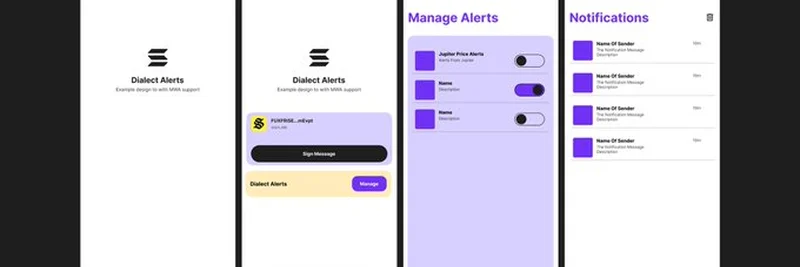Hey there, fellow blockchain enthusiasts! If you've ever wrestled with setting up APIs for notifications in a Django app, you know the headache it can be. Managing Firebase Cloud Messaging (FCM) and Mailgun simultaneously is no small feat. But fear not, because Dialect has stepped up to simplify the process with their Alerts Stack. Last week, I dove into exploring this tool and even built a sample React Native app to test it out. Let's break it down.
What I Built
I created a React Native dApp that focuses on user onboarding and notification management, leveraging the power of Dialect's Alerts Stack. Here's what it does:
- User Onboarding via Solana Mobile Wallet Adapter: The app allows users to connect their wallets seamlessly using the Solana Mobile Wallet Adapter.
- Alert Sign-Up: Users can easily sign up for alerts, ensuring they stay updated on important events.
- Managing Alert Subscriptions: The dApp provides a user-friendly interface for managing alert subscriptions, giving users control over their notifications.
- In-App Notifications: Users receive notifications directly within the app, enhancing the user experience.
This setup not only simplifies the development process but also ensures a smooth user experience. The source code is open for anyone to explore and build upon, so feel free to dive in and see how it all works.
Why Dialect Alerts Stack?
Before Dialect, managing notifications was a complex task. You had to deal with multiple services like FCM for push notifications and Mailgun for email notifications. Dialect's Alerts Stack streamlines this by offering a unified solution for multi-channel delivery, including in-app, email, and push notifications. This is particularly useful for blockchain applications where real-time updates are crucial.
For those unfamiliar, Dialect is a comprehensive UX stack for Web3 that transforms links into blockchain actions and keeps users engaged with real-time notifications. It's designed to monitor blockchain events and integrate alerting with custom triggers, making it a game-changer for developers.
Technical Breakdown
Let's get into the nitty-gritty. The React Native app I built is a practical example of how to integrate Dialect's Alerts Stack. Here's a quick overview:
- Setting Up the Environment: I started with a React Native project, initializing it with the necessary dependencies for Dialect and the Solana Mobile Wallet Adapter.
- User Onboarding: Using the Solana Mobile Wallet Adapter, I implemented a smooth onboarding process where users can connect their wallets. This is crucial for any dApp, as it ensures secure and seamless interaction with the blockchain.
- Alert Management: The app allows users to subscribe to and manage alerts. This is done through a simple interface where users can select topics of interest and toggle their subscription status.
- Notification Display: Finally, the app displays notifications in-app, providing users with immediate updates without needing to switch contexts.
For a deeper dive into the development process, check out the Medium post I wrote. It covers the full dev-focused breakdown, including code snippets and best practices.
SEO-Friendly Insights
If you're looking to optimize your own dApp for search engines, consider the following keywords and phrases:
- React Native dApp development
- Dialect Alerts Stack integration
- Solana Mobile Wallet Adapter tutorial
- Blockchain notification systems
- User onboarding in Web3
Incorporating these terms naturally into your content can help improve your visibility on search engines, especially for those looking to build similar applications.
Conclusion
Building this React Native dApp with Dialect's Alerts Stack was a rewarding experience. It not only simplified the notification process but also provided a robust framework for user onboarding and management. Whether you're a seasoned developer or just starting out, tools like Dialect can significantly enhance your workflow.
So, if you're tired of the old-school headache of managing multiple notification APIs, give Dialect a try. And if you're feeling adventurous, grab the source code and start building your own dApp today!
Happy coding, and stay tuned for more insights from the world of meme tokens and blockchain technology at Meme Insider.