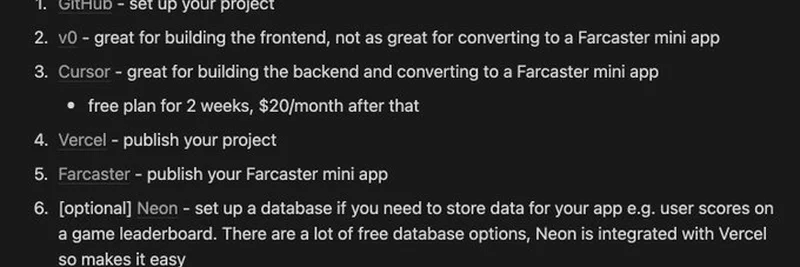Ever wondered how to dive into the world of blockchain app development without feeling overwhelmed? Linda Xie, a well-known figure in the crypto space, recently shared an awesome guide on X about how to vibe code a Farcaster mini app. If you're into meme tokens or just love exploring new tech trends, this is your chance to get hands-on with a fun project. Let’s break it down and see how you can get started!
What is Vibe Coding?
First things first, vibe coding is a trendy way to describe using AI tools to help you code in a more relaxed, iterative way. Think of it like having a super-smart assistant who writes code for you while you guide the process. It’s perfect for beginners or even seasoned developers who want to experiment with Farcaster, a decentralized social protocol gaining traction in the blockchain world.
Setting Up Your Tools
Linda’s guide outlines the accounts and tools you’ll need to create your own Farcaster mini app. Here’s a simple rundown:
- GitHub: This is where you’ll set up your project. It’s like a home base for your code.
- v0: Great for building the front end (the part users see), but it’s not the best for converting to a Farcaster mini app.
- Cursor: A powerful tool for building the backend (the behind-the-scenes logic) and converting it into a Farcaster mini app. It offers a free plan for two weeks, then $20/month.
- Vercel: Use this to publish your project online. It’s super easy to use!
- Farcaster: This is where you’ll publish your mini app so others can use it.
- [Optional] Neon: If your app needs to store data (like user scores in a game), Neon is a free database option that works smoothly with Vercel.
- [Optional] Claude Code: An AI tool Linda recommends for backend development, used as an extension in Cursor. It’s free for basics but costs $20/month for full access.
- [Optional] ngrok: Test your app locally on Farcaster without publishing it—perfect for tweaking!
Step-by-Step Process
While Linda’s post focuses on the setup, she hints at a detailed guide (linked in her thread). Here’s what you can expect based on her setup advice:
- Start with GitHub: Create a new repository to organize your code.
- Design with v0: Build a cool front end to make your app look great.
- Code with Cursor: Use Cursor to add the backend logic and adapt it for Farcaster.
- Deploy with Vercel: Push your project live for the world to see.
- Publish on Farcaster: Share your mini app with the Farcaster community.
- [Optional] Add Neon: Set up a database if your app needs to save data.
- [Optional] Test with ngrok: Make sure everything works before going live.
Why This Matters for Meme Token Fans
At Meme Insider, we’re all about keeping you updated on the latest in blockchain tech, especially when it ties into meme tokens and decentralized apps. Farcaster mini apps are a hot topic because they let you create lightweight, interactive experiences—like games or social tools—that can integrate with the growing meme token ecosystem. Imagine building a mini app that tracks your favorite meme coin trends or lets you vote on the next big token hype!
Tips from the Community
Linda’s post got some great feedback on X. Users like @0xAell and @195Zinh praised the guide, while @AldiRussalam asked for a repo link—showing how excited the community is to dive in. She also mentioned Firebase as another hosting option, giving you even more flexibility.
Get Started Today!
Ready to vibe code your own Farcaster mini app? Grab the tools, follow Linda’s guide (check out her full thread here), and start experimenting. If you hit a snag, don’t hesitate to ask questions on X—Linda’s open to feedback! Who knows? Your app could be the next big thing in the meme token world.
Stay tuned to Meme Insider for more blockchain tips and tricks to level up your skills!