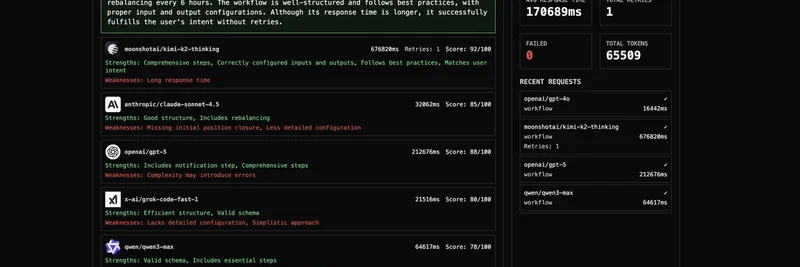In a world where efficiency and speed are paramount, the launch of Shortcut, an AI Excel agent, marks a significant milestone in the realm of business tools. Spearheaded by Nico Christie, Co-Founder and CEO of Shortcut Inc., this innovative technology promises to automate spreadsheet-related tasks at an unprecedented pace, often surpassing human capabilities.
The Birth of Shortcut
Shortcut is not just another AI tool; it's a game-changer designed to handle complex Excel tasks with the precision of a seasoned analyst. Christie’s vision, as outlined in his recent tweet, is to create a tool that not only matches but exceeds the performance of first-year analysts from top firms like McKinsey and Goldman Sachs. The tool's impressive track record, winning 89.1% of head-to-head comparisons against human analysts, underscores its potential.
How Shortcut Works
Shortcut operates by integrating seamlessly with Excel, allowing users to edit spreadsheets directly within the platform or import/export files as if working in Excel itself. This feature parity ensures that users don't need to switch between tools, maintaining a smooth workflow. The AI can build multi-tab DCF models, perform Monte Carlo simulations, and conduct comprehensive data analysis, all within minutes.
Speed and Accuracy
One of Shortcut's standout features is its speed. Tasks that might take a human analyst hours can be completed in mere minutes. For instance, building a detailed financial model that includes assumptions, drivers, and sensitivity tables can be accomplished in about 10 minutes, a task that could otherwise take significantly longer. This efficiency is not just about speed; it's about accuracy too. Shortcut's ability to handle real-world Excel Championship problems with over 80% accuracy highlights its reliability.
User Experience and Trust
Despite its advanced capabilities, Shortcut is designed with user trust in mind. Christie emphasizes the importance of an easy-to-review interface. The "Review Changes" feature allows users to toggle between before and after states of every task, providing transparency and confidence in the AI's outputs. Users can click into hard-coded cells to see exact source citations, ensuring that the data's origin is clear and verifiable.
The MAX Plan and Future Prospects
For those on the MAX plan, Shortcut offers early access to "Analyst," a feature that allows users to run up to 10 concurrent AI agents. This capability can make Shortcut up to 100 times faster than a human analyst, a boon for businesses dealing with large volumes of data. Early users from companies like Ares, PWC, and SOFI are already integrating Shortcut into their daily operations, despite some limitations such as formatting issues and challenges with existing sheets.
Challenges and Limitations
While Shortcut is revolutionary, it's not without its challenges. Formatting can sometimes be lazy, existing sheets are trickier to handle, and large files might cause crashes. Additionally, XLSM (macros) support is not yet available. However, these are areas of ongoing improvement, and the tool's potential is evident.
Conclusion
Shortcut's launch is a testament to the evolving landscape of AI in business tools. By automating complex spreadsheet tasks with superhuman speed and accuracy, it offers a glimpse into the future of work. As Christie aptly puts it, "Try Shortcut now (before your boss does)." This tool is not just about replacing human analysts; it's about augmenting their capabilities, allowing them to focus on higher-value tasks. For businesses and individuals alike, Shortcut represents a significant step forward in productivity and efficiency.
For more details, visit Shortcut's website and explore how this AI Excel agent can transform your spreadsheet work.