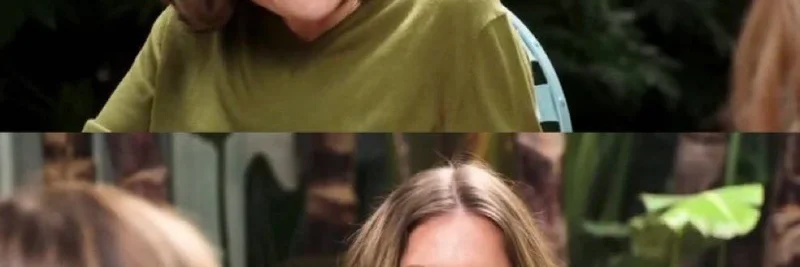Updated as of November 9, 2025
If you’ve come across the SQUIRREL token on BNB Chain with the contract address 0x2085a3e67b9f9de627dc98ffb1692527192b84d8 and want to understand what it is, you’re not alone. Public information tied to this exact symbol and address is sparse, which is common with brand-new or niche meme tokens. Below is a practical, step-by-step guide to help you verify the token, check potential trading options, and manage risk.
Quick context
- Chain: The token address 0x2085a3e67b9f9de627dc98ffb1692527192b84d8 is deployed on the BNB Smart Chain.
- Documentation: There’s no clear project website, whitepaper, or official social channels linked to this exact contract at the time of writing.
- Name collisions: Other “Squirrel” projects exist but are different:
- Squirrel Wallet (symbol NUTS) — a multi-EVM wallet token with limited market data (CoinGecko).
- Peanut the Squirrel (symbol PNUT) — a Solana meme coin with substantial market presence (CoinMarketCap, CoinGecko).
These are unrelated to the SQUIRREL token at the BNB address above.
How to verify the SQUIRREL token
Think of verification as basic due diligence. You’re checking the contract, activity, ownership, and liquidity.
- Use BscScan:
- Open BscScan and paste the contract address.
- Confirm the token name/symbol as displayed by the contract.
- Review total supply, holder count, and top holders under the “Holders” tab.
- Check if the source code is verified. Verified code makes it easier to see functions (e.g., taxes, minting).
- Scan contract functions:
- Look for functions such as “mint,” “setTax,” or “blacklist.” Powerful admin functions can be risky if controlled by one wallet.
- Check “Ownership” or “Ownable” status. If the owner is a private wallet, it may indicate central control; if ownership is renounced, changes are limited.
- Audit liquidity:
- Visit a DEX interface like PancakeSwap and try to load the token via its address.
- Verify if there is a liquidity pool, how much liquidity is locked, and whether the LP tokens are burned or locked (project sites or lock services usually show proofs).
- Track transactions:
- On BscScan, look at recent transfers and swaps. Sparse activity can mean low interest or a new launch.
- Check for security flags:
- Honeypots prevent selling; high taxes can drain value on trades. If possible, run a basic security check using third-party tools and scanners.
Tokenomics: what we can and can’t see yet
No public documentation currently outlines SQUIRREL’s tokenomics (supply distribution, taxes, burns, or staking). You can still extract clues:
- Total supply and decimals: Visible on BscScan.
- Distribution: The holders tab shows concentration. Heavy concentration in a few wallets is a red flag.
- Taxes: If the code is verified, you may find buy/sell tax logic in the source. If not, test a small trade and monitor effective slippage carefully.
Utility and roadmap
There is no verified utility, roadmap, or ecosystem published for this contract. Many meme tokens start as simple BEP-20 tokens used primarily for trading and community building. If a roadmap emerges, expect it to be communicated through official social channels or a project site.
Community and discovery
If the token is meant to become a community project, there should eventually be public channels and announcements. To find them:
- Search by contract address on X (Twitter), Telegram, and Discord.
- Look for consistent branding, a responsive team, and clear explanations of token goals.
- Treat impersonators or unofficial groups with caution. Always verify announcements against multiple sources.
Market data and trading options
Because this token is not widely listed on aggregators like CoinGecko or CoinMarketCap (as of the date above), you’ll likely rely on DEX interfaces and specialized trackers:
- PancakeSwap: Try loading the token by its contract address on PancakeSwap. If no pool appears, liquidity may be absent or the token may be inactive.
- GMGN.AI: For meme token tracking, smart money insights, and safety checks, you can view the token’s page on GMGN.AI. It’s useful for monitoring on-chain activity and evaluating risk signals before trading.
Note: Low liquidity can cause large price swings and slippage. Always test with very small amounts first.
Risk checklist for new or niche meme tokens
- Contract owner control: Centralized control can change fees or freeze transfers.
- Honeypot risk: Confirm you can sell with a tiny test trade.
- Hidden taxes: Some tokens set high buy/sell taxes dynamically.
- Liquidity locks: Unlocked LP tokens can be pulled (rug risk).
- Wallet concentration: A few large holders can dominate price.
- Impersonation: Similar names across chains can cause confusion. Always verify the exact contract address.
Related “Squirrel” projects (for context, not direct matches)
- Squirrel Wallet (NUTS): A multi-EVM wallet project with RWA and digital ID ambitions, limited exchange presence (CoinGecko).
- Peanut the Squirrel (PNUT): A Solana meme coin with significant trading activity (CoinMarketCap, CoinGecko).
These are not the SQUIRREL token at the BNB address provided.
Bottom line
The SQUIRREL token at 0x2085a3e67b9f9de627dc98ffb1692527192b84d8 appears to be either very new, low-profile, or inactive based on public data. If you’re exploring it:
- Verify everything on BscScan.
- Check liquidity and test trades carefully on PancakeSwap.
- Use analytics tools like GMGN.AI for real-time insights and safety checks.
- Only risk what you can afford to lose. Lack of information often correlates with higher volatility and rug-pull risk.
Meme Insider provides this summary for educational purposes only and does not constitute financial advice.