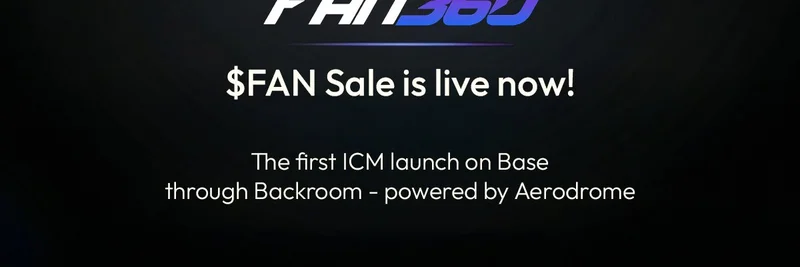Hey there, crypto enthusiasts! If you've been following the latest buzz around Solana Mobile’s Seeker device, you might have stumbled across an insightful thread by Emmett (@m_it) on X. Posted on July 21, 2025, this thread clears up some common misconceptions about the Mobile Wallet Adapter (MWA) and Seed Vault—two key technologies powering the Seeker’s blockchain capabilities. Let’s break it down in a way that’s easy to digest, especially if you’re into meme tokens or blockchain innovation!
What’s Seed Vault All About?
First up, Seed Vault is a system service unique to Saga and Seeker devices. Think of it as the ultimate security guard for your crypto seeds (those secret codes that unlock your wallets). It sits below wallets and manages these seeds, only granting permission when a wallet needs to connect or sign a transaction. On the original Saga, this setup caused a bit of a clunky signing process, but the good news? Solana Mobile has smoothed things out for Seeker. This means safer and faster transactions—perfect for those of us juggling meme token trades!
Enter Mobile Wallet Adapter (MWA)
Now, let’s talk about MWA, which acts like a middleman between dapps (decentralized apps) and wallets. Emmett explains it beautifully with an analogy: it’s similar to how your phone handles multiple map apps. When a dapp needs a wallet action (like signing a transaction), MWA tells Android to route it to the right wallet app. You can even set a default wallet, making the process seamless across all Android devices—not just Seeker. This boosts user experience (UX) big time, which is a win for anyone building or using dapps.
The Default Wallet: Seed Vault Wallet
Emmett also highlights the Seed Vault Wallet, a default option on Seeker, built in collaboration with Solflare. This wallet supports both Seed Vault (for top-notch security) and MWA (for smooth UX). Plus, other popular wallets like Phantom and Solflare also play nice with these protocols. This interoperability is a game-changer, especially for blockchain practitioners looking to integrate meme token functionalities into their apps.
How It Works in Action
To give you a clearer picture, let’s walk through the mobile signing flow Emmett describes:
- You hit "sign" on a dapp.
- A Seed Vault Wallet bottom sheet pops up to simulate the transaction.
- After approving, it switches to a Seed Vault bottom sheet.
- A quick biometric check (like a fingerprint) seals the deal.
- The transaction executes, and you’re back in the app.
Compare this to the web flow with a hardware wallet, and you’ll see the mobile version is just as secure but way more convenient. This efficiency could revolutionize how we interact with meme tokens on the go!
Why This Matters for Meme Token Fans
If you’re into meme tokens, this tech stack is a big deal. The improved UX from MWA and the security of Seed Vault mean you can trade or manage tokens like Dogecoin or Shiba Inu with less hassle and more peace of mind. For developers, integrating MWA into dapps is a no-brainer—Emmett even nudges builders to adopt it, offering help via anza_xyz’s wallet-adapter libraries.
Final Thoughts
This thread from Emmett is a goldmine for understanding how Solana Seeker is pushing the boundaries of crypto phones. Whether you’re a casual trader or a blockchain pro, the combo of Seed Vault and MWA promises a safer, smoother experience. Curious to dive deeper? Check out the Solana Mobile Docs for more technical details. And if you’re building something cool, why not drop Emmett a line on X to get started with MWA?
Stay tuned to meme-insider.com for more updates on how these technologies shape the meme token world!