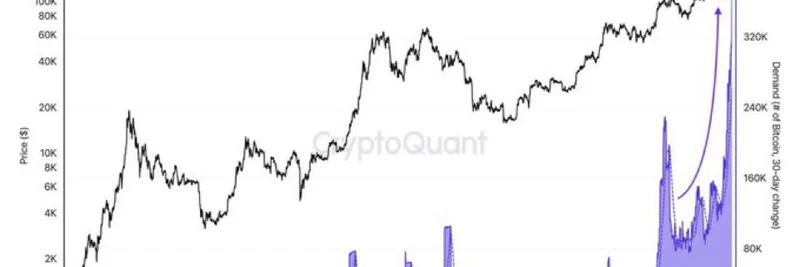What we found so far
Our investigation into the token “Uptopia” on Base (contract: 0x12b2d3051d10cf64ba285f54e3d0b00d9d5ea557) did not surface a definitive match on leading Base explorers. We checked Basescan, Routescan, OKLink, and Blockscout but could not verify a token named “Uptopia” at this exact address.
This can happen for a few reasons:
- The token might be newly deployed and not fully indexed yet.
- There could be a typo in the symbol or contract address.
- The project may have minimal public activity or very low trading volume, so it’s not easily discoverable.
Base is an Ethereum Layer 2 known for lower fees and high throughput, which often leads to rapid token launches. Indexing delays and stealth launches are common in such environments.
Don’t confuse “Uptopia” with similarly named tokens
We found “Utopia”-branded tokens on other chains (for example, on Ethereum and BNB Smart Chain), but these are different contracts and unrelated to the Base address above. If you come across addresses like 0x5Fba90C5fC6abe03E2E5E19067684915721EEB60 (Ethereum) or 0xd83c128e7498be555845a6dc331a99e1521C1777 / 0x391748379827340DB2daFFC845AC6Cffad431B50 (BNB Smart Chain), note that they are not the same as the Base token we’re evaluating.
How to verify the contract yourself (step-by-step)
If you’re interested in Uptopia, start by validating the exact contract address on multiple sources:
Paste the address into Basescan and Blockscout.
- Confirm the contract exists on Base.
- Check token name, symbol, decimals, holders, transfers, and whether the contract source is verified.
Cross-check on Routescan and OKLink to rule out indexing gaps.
Review liquidity and holders:
- Look for a liquidity pool on popular Base DEXs (see Trading and monitoring below).
- Inspect top holders for concentration risk. A single wallet holding an outsized share can be a red flag.
Inspect contract functions for safety basics:
- Can the owner change taxes, blacklist wallets, or pause trading?
- Is ownership renounced or transferred to a timelock?
- Are there mint functions or proxies that can upgrade logic unexpectedly?
Check project communications:
- Official website, X/Twitter, Telegram, or Discord.
- Consistency between announced address and the one you’re reviewing.
- Any audits or code reviews.
Trading and monitoring once it’s live
If the token is verified and you decide to proceed, you can monitor and trade it using reputable tools and DEXs on Base:
GMGN.AI token page: https://gmgn.ai/base/token/fV1R5sZ5_0x12b2d3051d10cf64ba285f54e3d0b00d9d5ea557
GMGN.AI offers real-time analytics, smart money tracking, risk checks (like honeypot/tax alerts), and strategy replication via automation. It’s built for fast-moving meme markets across multiple chains.Uniswap on Base: app.uniswap.org
Search by contract address to avoid imitators. Start with small test trades, adjust slippage carefully, and verify the pool’s authenticity.Aerodrome Finance: aerodrome.finance
A Base-native DEX. Validate the pool address and review liquidity depth and recent activity before trading.
Tip: Always trade by pasting the contract address, not the token name, to avoid lookalike tokens.
A quick primer on Base and explorer coverage
Base is an L2 built to inherit Ethereum’s security with faster and cheaper transactions. Indexers aggregate on-chain data, but newly deployed tokens or low-activity contracts might take time to appear consistently across tools. Cross-checking multiple explorers—Basescan, Routescan, OKLink, and Blockscout—helps reduce blind spots while the data propagates.
Safety checklist before you trade
- Verify the exact address: 0x12b2d3051d10cf64ba285f54e3d0b00d9d5ea557 on multiple explorers.
- Confirm contract source code verification and read key functions.
- Check ownership status (renounced, timelock, or multisig).
- Review taxes and trading controls (max wallet/tx, blacklist, pause).
- Inspect top holder distribution and liquidity lock status.
- Test with a dust-sized trade; ensure you can sell.
- Revoke approvals you don’t need after testing.
- Monitor smart money flows and risk alerts using tools like the GMGN.AI token page: https://gmgn.ai/base/token/fV1R5sZ5_0x12b2d3051d10cf64ba285f54e3d0b00d9d5ea557
Common reasons a token doesn’t show up
- Not fully indexed yet after deployment.
- Typo in the symbol or address.
- Stealth launch with negligible volume and liquidity.
- Private or temporary liquidity that hasn’t been detected by aggregators.
- The token uses a proxy or unconventional pattern that delays metadata display.
Bottom line
As of now, we can’t definitively verify “Uptopia” at 0x12b2d3051d10cf64ba285f54e3d0b00d9d5ea557 on Base via public explorers. If you’re researching or considering a trade, cross-check the address on multiple explorers, validate liquidity and contract safety, and start small. When activity becomes visible, monitor live flows and risk signals on GMGN.AI alongside established Base DEXs like Uniswap and Aerodrome to stay informed and reduce avoidable risks.