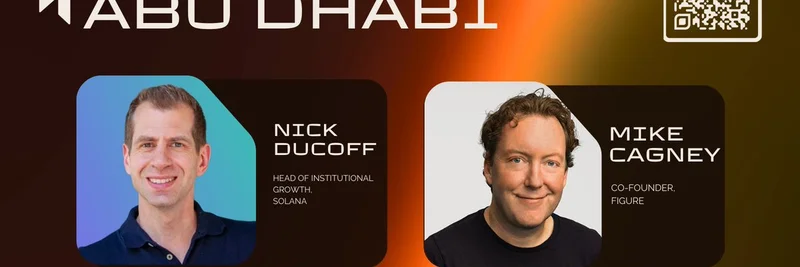As meme tickers get recycled across chains, “WCM” is a prime example of how easy it is to mix up lookalike assets. Here’s a clear, step-by-step brief on the WCM contract at 0xa4a02da9666869cedd258204f51ff93aec57931e on BNB Smart Chain, what it is (and isn’t), and how to verify everything before you trade.
Quick takeaways
- Multiple tokens use the symbol “WCM” across different chains.
- The BNB Chain address you’re asking about (0xa4a0…931e) is not the widely referenced “WifeChangingMoney (WCM)” address and does not match “World Computer Money (WCM)” either.
- Public data for this specific address appears limited on major explorers/trackers at the time of research—assume low visibility and proceed carefully.
- Some WCM-branded tokens elsewhere have been flagged by analytics tools for “honeypot” or “restrictive sells” behavior. Treat any WCM variant as high risk until proven otherwise.
- Always validate the exact contract on a trusted explorer like BscScan before you click buy.
What this WCM is (and isn’t)
- The address 0xa4a02da9666869cedd258204f51ff93aec57931e resolves to a BEP‑20 token on BNB Smart Chain. You can inspect it directly on BscScan.
- It is not the commonly cited BSC contract for “WifeChangingMoney (WCM)” (frequently referenced as 0x44e8…9925).
- It is also not the “World Computer Money (WCM)” contract associated with Base.
- Because multiple projects reuse “WCM,” don’t rely on the ticker alone—always rely on the full contract address.
Why the confusion happens
- Tickers aren’t unique across blockchains. Anyone can deploy a token named “WCM” on BNB Chain, Ethereum, Base, or elsewhere.
- Meme coins move fast, and new deployments sometimes lack documentation, verifications, or listings on CoinGecko/CoinMarketCap. That can make discovery difficult and increases the chance of interacting with the wrong asset.
Red flags to watch for
Honeypot or restrictive-sell mechanics: Some WCM-branded tokens have been flagged by third-party scanners for blocking sells or imposing extreme taxes. If a token lets you buy but not sell, that’s a honeypot. Before trading:
- Check transfer/sell functions on the contract’s “Read/Write Contract” tabs on BscScan.
- Look for functions that can change fees or blocklists. Excessive permissions to a single owner wallet can be a risk.
- Test a tiny buy and a tiny sell. If a sell fails or taxes are absurd, stop.
Low visibility: Sparse activity, no verified source code, and no official links are all reasons to slow down and do more homework.
How to verify this WCM step by step
Confirm the exact contract
- Open BscScan.
- Check if the source code is verified, note the token’s decimals, total supply, and owner address.
Review ownership and permissions
- In the contract’s “Read/Write Contract” pages, look for:
- Owner address and whether ownership is renounced.
- Functions that set taxes/fees, blacklist/whitelist wallets, pause trading, or mint new tokens.
- In the contract’s “Read/Write Contract” pages, look for:
Trace liquidity
- Find the token’s “Token Tracker” page on BscScan and look for “Holders” and “Info” tabs.
- Identify the liquidity pool address, how much liquidity is locked, and for how long. If liquidity isn’t locked or is tiny, risk is high.
Cross-check community links
- Look for an official website, X/Twitter, Telegram, or GitHub linked on BscScan. If missing or newly created, proceed cautiously.
- Search for contract mentions on reputable forums or developer channels. Silence can be a signal too.
Trial transactions
- If you still want exposure, test with a very small amount.
- Attempt both buy and sell with a small clip to ensure you’re not trapped.
Where to monitor and trade (if liquidity exists)
- Contract explorer: BscScan for 0xa4a02d…931e
- DEX options on BNB Chain: PancakeSwap and ApeSwap
- Multi-tool meme tracker: GMGN.AI WCM page
Important: Listings on DEX frontends depend on community-added pools. Always paste the exact contract address when trading and verify the pool’s authenticity and depth. Never rely solely on ticker names.
Adding the token to your wallet
- MetaMask/Trust Wallet on BNB Smart Chain:
- Add network: BNB Smart Chain (BSC).
- Add custom token using the contract 0xa4a02da9666869cedd258204f51ff93aec57931e.
- Your wallet should auto-populate symbol (WCM) and decimals once the contract is recognized.
If tokens don’t show up, ensure you’re on the correct network (BSC, not opBNB or Ethereum) and that you’ve added the exact contract.
Context: other WCMs you might see
- WifeChangingMoney (WCM) on BSC: Often referenced with a different contract (0x44e8…9925). Some trackers have shown warnings about restrictive sells—treat with caution.
- World Computer Money (WCM) on Base: A separate project altogether, also flagged by some tools at times.
Same ticker, different assets. Only the contract address unambiguously identifies what you’re buying.
Practical checklist before you buy any meme token
- Contract verified on a trusted explorer and matches the address you intended
- Owner/fee mechanics are transparent; no suspicious backdoors
- Liquidity is present, deep enough, and ideally locked
- Small test buy and test sell both succeed
- Team/socials/community are discoverable and not copy-pasted clones
- No obvious honeypot or exorbitant tax flags from reputable scanners
Bottom line
For the WCM at 0xa4a02da9666869cedd258204f51ff93aec57931e on BNB Chain, public data is limited, and it does not match other well-circulated WCM contracts. That doesn’t automatically make it bad—but it does mean you should assume higher risk and follow strict verification steps before you trade. In a market where tickers repeat and liquidity can vanish overnight, contract-level diligence is your edge.